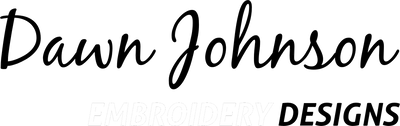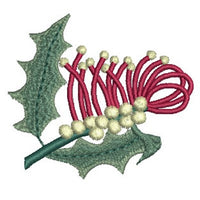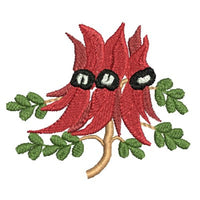FIND
Welcome!
As a new customer you are probably confused as to how to find designs and then purchase them. You also will need to know how to navigate the shop.
To read things like this file, use the scroll bar at the right side to move the page up to read all the details away from the tree.
Create Account:
It is not necessary to create an account until you wish to 'Purchase a Design', add a design to your 'Wishlist', or 'Review' a design.
Click on 'Account' in the top menu and then 'Create Account', and complete the form. Sometimes, depending on your computer, the form may take a few seconds to open. None of the details from your account will ever be shared with another entity and are not visible to other shoppers.
Currency:
You can change the currency icon so you can see the value of the item in your own currency, but the item will be sold in Australian Dollars. Your local currency value will show on your bank statement.
Find a Design:
There are several ways to find the type of design you are looking for. The most obvious is by clicking a featured design and the full details of the design will be opened. This will take you to a page where you can "Add to Cart', 'Add to Wishlist', read all the details of the design, including hoop size, 'Share' the design and 'Write a Review' (below the design information).
Starting at the top of the page, use the following buttons: Remember that you can always go back to the 'HOME' button and start again from there.
TOP MENU: Catalogue button. Click the drop down list for type of design and click that. To find all the designs that are on sale, click 'Catalogue' and then 'Discounted Designs' in this menu.
SIDE MENU: Chose from these buttons - or try them all.
- Search: enter the name of the flower, animal, project etc
- Design Packs: Designs listed under several headings
- Single Designs: Individual designs under several headings
- Individual Buttons for collections
- Shop by Tag: Click the name appropriate to your search. If you are looking for a specific flower the search will show all designs that contain that flower, as well as single designs.
Click on individual designs to see all the illustrations associated with the product, click on any illustration to enlarge it, and read the full details. Here you can add the design to your Wishlist, read the reviews of the design, leave your own comments, and share with social media.
To Post a Review:
When you are in the Shopping Cart window, scroll down to below the product details and you will see "Write a Review". Click this and then add your comments.
If you add a photo of a product you have created using a Dawn Johnson Design, you will receive a Discount Code to use with your next order.
To Purchase a Design:
Carefully chose your 'Format' and 'Size', and click the 'ADD to CART' button.
Click 'CONTINUE SHOPPING', or
Tick the "Agree to Terms..' and click 'GO TO CHECKOUT' .
Here you can enter any 'Discount Code' that you have.
Chose the method of payment - either PayPal or Credit Card.
'Create Account'.or 'Login' to your account.
Complete the order.
You will receive an email containing the information needed to download your designs.
Enjoy your designs. Thank you for shopping with us!